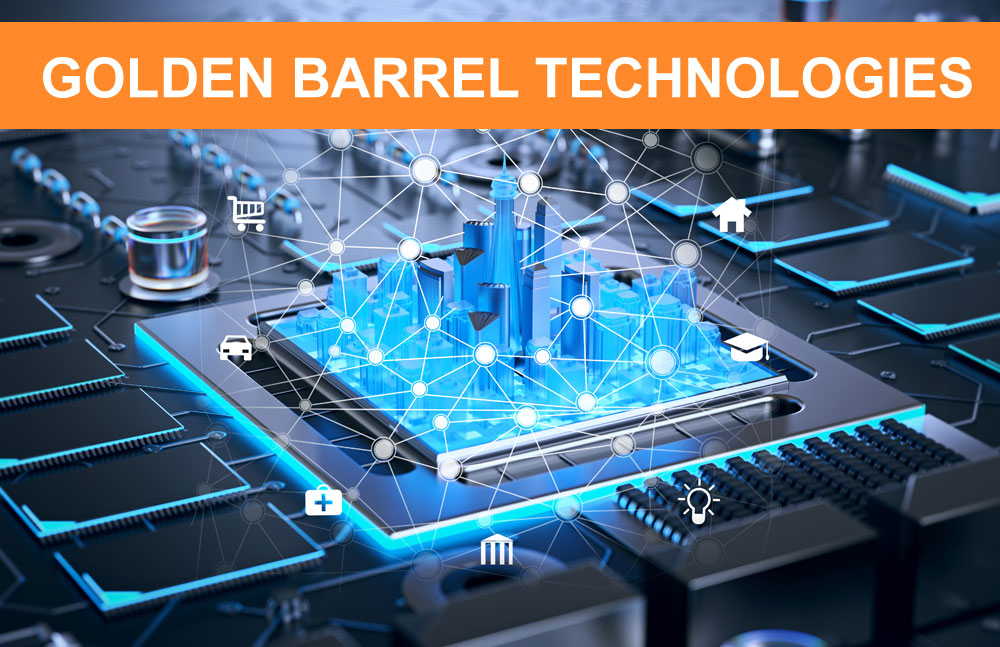Oracle Fusion Integration Cloud Services (ICS)
Oracle Integration Cloud Service (ICS) is a web-based platform that helps integrate applications and services across the cloud and on-premises. It's part of Oracle's Fusion Cloud suite of business applications.
Course Overview
Course Objectives:
Understand the fundamentals of Oracle Integration Cloud (OIC) and Oracle Cloud Infrastructure (OCI).
Learn how to design and implement cloud and on-premises application integrations using OIC.
Gain hands-on experience with OIC's visual development environment and pre-built integrations.
Explore data integration, process automation, and API management using OIC.
Ensure cloud architecture security and compliance.
Key Topics Covered:
Introduction to Oracle Integration Cloud (OIC):
Overview of OIC and its role in modern enterprise integration.
Key features and benefits of OIC.
Pre-built integrations and adapters for common applications.
Visual Development Environment:
Using the drag-and-drop interface to design integrations.
Creating and managing integration flows.
Leveraging AI-powered recommendations for optimized integration.
Process Automation:
Designing, automating, and monitoring workflows.
Implementing adaptive case management.
Streamlining business processes with OIC.
Data Integration:
Real-time data synchronization between disparate systems.
Data mapping and transformation techniques.
Ensuring data integrity and consistency.
API Management:
Creating and managing APIs using Oracle API Management.
Enforcing security and compliance in API integrations.
Monitoring and analyzing API usage.
Cloud Architecture Security:
Best practices for securing cloud integrations.
Compliance with industry standards and regulations.
Implementing robust security measures in OIC and OCI.
Hands-On Practice:
Practical exercises and workshops to reinforce learning.
Real-world use cases and scenarios.
Guided projects to build and deploy integrations.
Certification:
Upon completion, participants can earn certifications such as Cloud Application Integration Specialist and Cloud Data Integration Specialist.
Target Audience:
Developers, IT professionals, business analysts, and anyone involved in application integration and process automation.
- Overview of Oracle Cloud
- SAAS, PAAS and IAAS Overview
- Common Integration Scenarios with Oracle Fusion
- Overview of Oracle Fusion Middleware
- Architecture of Oracle Fusion Applications
- Introduction to Setup & Maintenance
- Introduction to Web services
- Soap Web services and XML Operations
- Rest Web services and JSON Operations
- Oracle Fusion and OIC Security
- Compare Ebiz and Fusion Security
- Role Creation
- Role Copy and Update
- User Creation and Employee Creation
- Role Assignment
- Data Access
- Assignments, Q&A and Assessments
- Oracle Cloud Adapters
- Creating Connections
- Connection Properties (Triggering & Invoking)
- Configuring SOAP Adapter
- Configuring REST Adapter
- Configuring Database Adapter
- Configuring File Adapter for write
- Configuring File Adapter for poll read
- Configuring FTP Adapter for various operations
- Configuring Oracle ERP Cloud Adapter
- Basic Routing
- App Driven Orchestration
- Scheduled Orchestration
- Publish to OIC
- Subscribe to OIC
- File Transfer
- Creating Integration
- Defining Trigger/Source Connection
- Defining Invoke/Target Connection
- Data Mapping
- Tracking Fields
- Activating & Testing Integrations
- Invoke Soap Service Integrations
- Invoke Rest API Integrations
- Expose Integration as a Rest API
- Invoking various other adapters in Integrations
- Conversion of file formats using Integrations
- Assignments, Q&A and Assessments
- Overview of OIC Local file/ftp server
- How to enable Local File Server
- Managing folders and permissions
- Use Local File Server for read/write operations
- Managing files using WinSCP/FTP Client for Local File server
- Assignments, Q&A and Assessments
- Usage of Lookups in Integrations
- Read file and Create an Inbound Integration
- Download a file from Fusion and Create an Outbound Integration
- Expose RestAPI Integration for merging Multiple RestAPI's
- Export Webservices data from Fusion and write a file to FTP
- Create Java functions and merge with Integrations
- Read multiple files from FTP, process and write them in a different format in File system
- Packaging Integrations
- Viewing/Creating/Exporting Packages
- Versioning Integrations
- Activation/Deactivation of Integrations
- Monitoring Integrations, Activity Stream, Agents & Schedules
- Tracking messages
- Admin/monitoring REST APIs
- Understanding of OBIEE
- Understanding of Modeling in OBIEE
- Understanding of Subject Areas
- BIP Reporting
- Create Datamodel
- Add input params
- Create BIP report
- Download Report
- Schedule BIP Report for output to UCM
- Assignments, Q&A and Assessments
- Schedule BIP Report for output to Email
- Schedule custom BIP Job using ESS
- OTBI Reporting
- Build Analysis
- Creation of Filters, Pagination and Sorting
- Add Bar Graph/Pie Chart Analysis
- Creation of Dashboards and Linkage with Analysis
- Introduction to UCM accounts
- Searching for files in Content server
- Publishing BI reports to UCM
- Publishing Scheduled Job output to UCM
- Push and Pull files from/to UCM using Webservices
- Report Integration – Fusion Integration using Fusion SOAP services
- FBDI Automation – Fusion Integration using ERP Cloud Adapter
- Extract suppliers – Integration Using Fusion REST API
- Create and Update Suppliers – Fusion Integration
- Create and Update Suppliers using FBDI Integration
- Create and Update Suppliers using RestAPI Integration
- Create and Update Suppliers using Soap Webservice Integration
- Assignments, Q&A and Assessments
- Oracle Integration Cloud (OIC) is a platform that allows you to seamlessly integrate on-premises and cloud applications, automate business processes, and manage data integration.
- You'll learn how to build integrations, automate business processes, use adapters, and work with data mapping and transformation. You'll also gain expertise in using pre-built integrations, visual development environments, and operational analytics1.
- This training is suitable for developers, IT professionals, business analysts, and anyone involved in application integration and process automation.
- You can earn certifications such as Cloud Application Integration Specialist and Cloud Data Integration Specialist, which can enhance your credibility and career prospects.
- You can call or message Goldenbarrel trainings who can then provide you the live demo session and details of the complete course.
- While there are no strict prerequisites, having a basic understanding of integration concepts and experience with development tools can be helpful.
- Training is typically divided into levels: Introduction to Oracle Integration, Basic Competencies for Developers, and Use Cases for building specific solutions.
- The duration varies depending on the level and depth of training. At Goldenbarrel our industry experts will have online/offline trainings for 50 hours.
- Yes, at Goldenbarrel we provide Oracle Cloud instance access for practice for atleast 6 months and post class recordings and materials with access upto 1 year.
- Yes, Goldenbarrel offers online training resources, including videos, tutorials, and workshops, which you can access at your convenience.