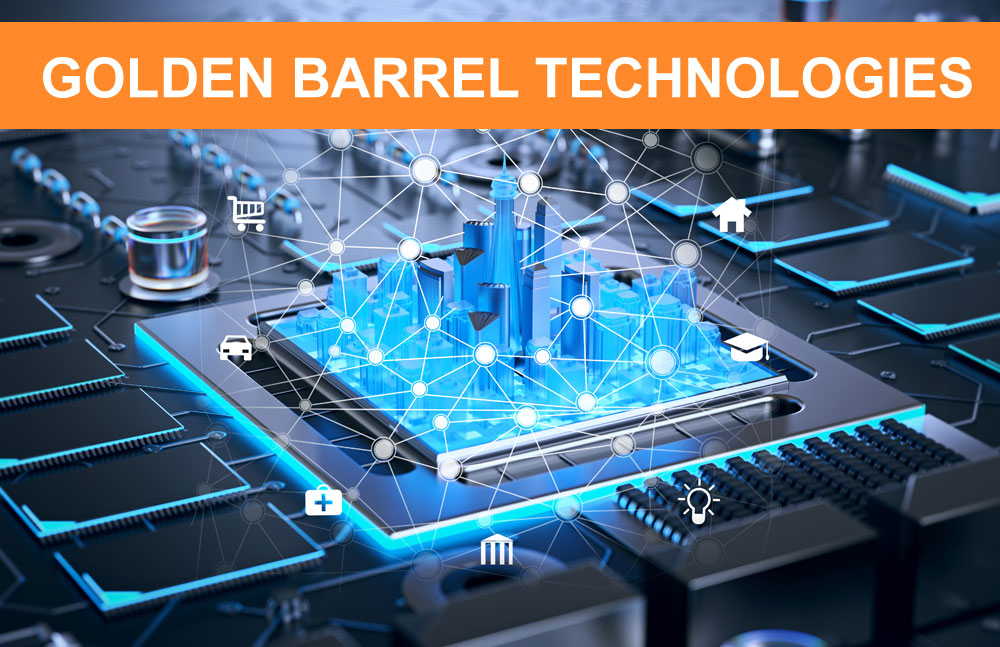RTL Design And Integration Training
26 weeks course structured to enable experienced engineers gain in depth expertise to functional verification with multiple hands on projects.
Course Overview
RTL Design and Integration training is a 3.5 months course focused on all the aspects of RTL integration job role including Linting, CDC, manual integration, UPF, SDC, Synthesis, LEC and STA with multiple hands on projects.
Training focus will be on manual integration, developing the glue logic during integration, tool based integration, linting, CDC, UPF, Synthesis and STA.
Like any other job role in VLSI design flow, RTL integration is also a tool intensive job. RTL Integration course will provide the student with expertise on Synopsys Spyglass(Lint and CDC), Design compiler for Synthesis and Primetime for STA. Tools helps with quick turn around in time critical projects, where integration engineer is expected to release the design tag in short timelines.
With growing design complexity and reducing timelines, it requires efficient techniques for RTL connectivity and developing the logic for various blocks integration. LINTING is a static analysis of the RTL code based on some set of rules and guidelines. When these rules or guidelines are broken, LINT tool flags errors or warnings, which need to be reviewed, fixed or waived by designer. This course discusses good amount of LINT rules and guidelines, which will enable audience to gain good design practices and perform LINTING if needed.
Course includes Splyglass based CDC(Clock domain crossing) for the synchronization of various signals moving across one clock domain to another. Course will focus on in-depth analysis of Lint and CDC checks with hands on integration project.
Similar to how we have multiple clocks in a System-On-Chip design we do have multiple power domains being used in modern SOCs for different reasons. Unified Power Format is IEEE standard developed by Accellera. This is used to ease the job of specifying, simulating and verifying the design with multiple power states and power islands.
UPF is designed to specify power intent of a design at high level. UPF scripts mention the details of which power rails need to be connected to which IP, whether the register values need to be retained during power off, whether we need an isolation of design in case of power down and manages voltage levels shift as signals cross from one power domain to the other. In this course we discuss the need for multiple power domains, basics of UPF and some examples.
- Revision Management
- IBM Clearcase
- GIT
- Project Management
- Detailed overview of project phases
- Significance of RTL integration in VLSI Design Flow
- Overview of RTL Integration
- Manual RTL integration
- Need for Tool based Integration
- CoreTools basics
- Usage model for IP packaging
- Usage model for IP integration
- RTL Lint basics
- Purpose of Linting
- Rules in Spyglass Lint
- Lint targets
- Lint_rtl goal
- Linting tools
- Spyglass tool flow and setup
- Rules in Spyglass lint
- Typical Lint targets
- Design read
- Goal selection and setup
- Run analysis and debug
- Lint hands on example
- CDC basics
- Clock domains and clock groups
- Principles of Synchronous design
- CDC synchronization techniques
- CDC problems and solutions
- Issues in CDC flow – Single bit crossing and multi bit crossing
- CDC flow for burst data
- Constraints versus Waivers
- Capturing design intent using CDC constraints
- Spyglass tool setup
- Run analysis and debug
- Abstract CDC flow
- Hierarchical waiver in SoC CDC methodology
- Introduction to Low Power
- Need for low power design
- Understanding power intent
- Types of power consumption
- Power reduction techniques
- Special cells for low power techniques
- Power switches
- Isolation cells
- Level shifters
- Always on logic
- Retention registers
- UPF
- UPF commands
- UPF flow
- Power domains
- Power state table
- Retention strategies
- Isolation strategies
- Level shifting strategies
- VCLP tool flow
- Reading the design
- Reading Power intent and running VCLP checks
- VCLP run script
- Importance of SDC
- SDC basics
- Defining clock
- Defining interface timing
- Defining exception
- SDC implementation with hands on project
- Introduction to Synthesis
- Data Setup for DC
- Accessing Design and Library Objects
- Constraints: Reg-to-Reg and I/O Timing
- Constraints: Input Transition and Output Loading
- Constraints: Multiple Clocks and Exceptions
- Constraints: Complex Design Considerations
- Post-Synthesis Output Data
- LEC basics
- Need for LEC?
- Logic Equivalence checks
- Combinational Equivalence
- Sequential Equivalence
- Transaction Equivalence
- Logic Equivalence checks
- Setup mode
- Mapping mode
- Compare mode
- Formal verification
- FormalPro tool overview
- Formality tool overview
- Input files
- Black box files
- Constraint files
- Debugging the failures
- Hands on project
- STA using Prime time flow
- Fixing setup and hold time violations
- Analyzing false and multi cycle paths
- Course presentations for all topics
- Session notes
- Lab documents with detailed steps
- User guides
- Yes, Course fee also includes support for doubt clarification sessions even after course completion
- Student can email queries
- Option to meet in person to clarify doubts
- Digital design fundamentals
- Verilog coding basics
- Each session of course is recorded, missed session videos will be shared
- Yes, You will have option to view the recorded videos of course for the sessions missed
- You will have option to repeat the course any time in next 1 year